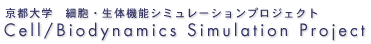Build Dependencies
Create a private project
To create a private project that can be used for running models on the simBio_JavaSpaces follow these steps:
- First create a Java project by following the instruction Settings for using source packages step 3-5, but choose another project name for your project than simBio.
- Copy the two files build_dependencies.xml and build_httpd.xml from the simBio_JavaSpacesClient project to the newly created project.
- To get all necessary files run the build_dependencies.xml file. This is done by right clicking on the file and select [Run As] -> [Ant Build].
- The final step is to run the file build_httpd.xml in the same way. This will end by starting the http server.