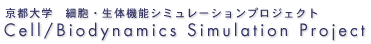Install Client (simBio_JavaSpacesClient)
Preparing the Operational Environment for simBio_JavaSpacesClient.
Hardware Preparation
Because simBio is written in Java, it can be executed on several operating systems and simBio_JavaSpacesClient can be used on different types of computers. See Hardware Preparation for more information on hardware requirement.
Software Installation
Software installation on simBio_JavaSpacesClient. The computer that is used as a client need some additional software installed compared to the simBio_JavaSpaces servers and workers.
Install Java and Eclipse
Follow the instruction Tutorial I. Preparing the Operational Environment to install Java and Eclipse on the client computer.
Use source code or binary
The description below use the source code, by either getting source code via CVS or by using the simBio source release package. The simBio has also been released as a binary release package, which can be used instead.
If the simBio binary release package is used, please jump to Installation JavaSpaces from here, after an Eclipse project has been made of the package. In other case please continue to the next section below, Getting simBio_JavaSpaces and simBio_JavaSpacesClient, to use the source code.
Getting simBio_JavaSpaces and simBio_JavaSpacesClient
Follow the instruction Getting source code via CVS, but check out the projects JavaSpaces and JavaSpacesClient instead of the simBio project. If you cannot connect to CVS from Eclipse, then follow the instruction Settings for using source packages instead.
Build JAR-files
To run a model located in the simBio project on the simBio_JavaSpaces all JAR-files first need to be build. This is done by right clicking on the file build.xml in the simBio_JavaSpacesClient project and select [Run As] -> [Ant Build] which will copy all dependent JAR-files to the \lib folder. Also copy the file target/lib/simBio_JavaSpacesClient-*.jar to this folder.
Getting RemoteClient
Finally follow the instruction Getting source code via CVS, but check out the project RemoteClient instead of the simBio project. If you cannot connect to CVS from Eclipse, then follow the instruction Settings for using source packages instead.