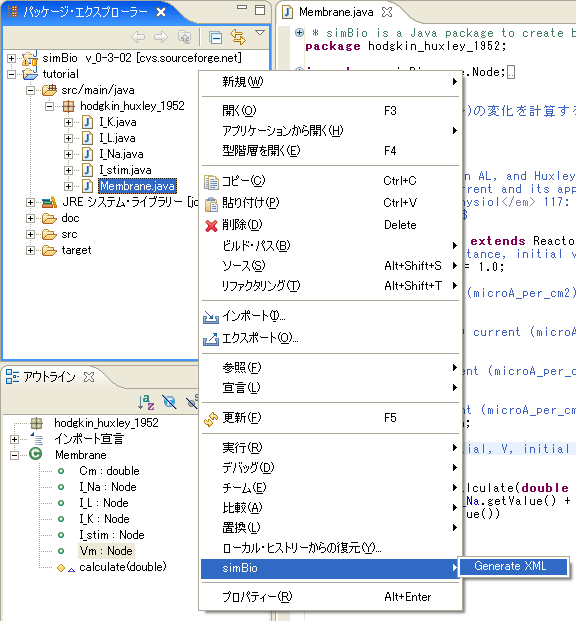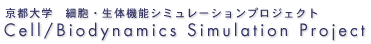simBio Plugin Function
Running a Simulation with the GUI
When you select and right-click on an XML model for simBio, and click on [simBio]->[Run model], a simulation will run with the GUI.
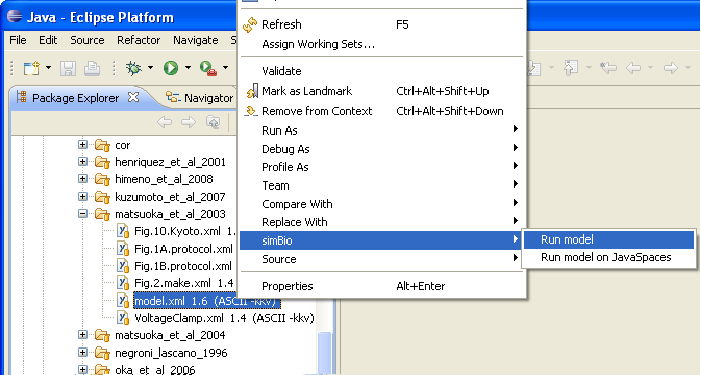
When you run it once the startup settings will be saved, so from the second time you can run it from the CoolBar.
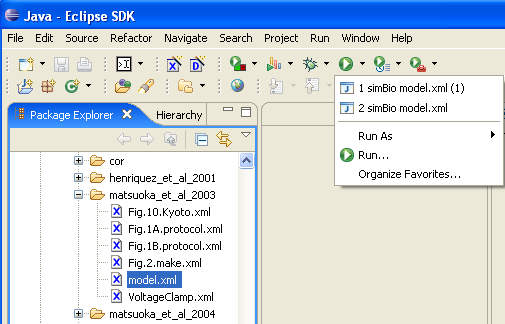
Or you can start with the previous session's settings from the [Run] menu.

Changing Model Parameters
When you select/right click on a protocol XML, and click on [simBio]->[Run model], it will run with ResultGenerator.
Building and Running a Model
When you select/right click on an XML construction model for Composer, and click on [simBio]->[Run model], a model XML will be built and run with the GUI. After the execution of the program, a composed.xml file is created, so please refresh the folder.
Run model in simBio_JavaSpaces
To start executing a model in simBio_JavaSpaces, first select a XML-file and then open the pop-up menu [simBio]->[Run model on JavaSpaces], as shown in the figure below.
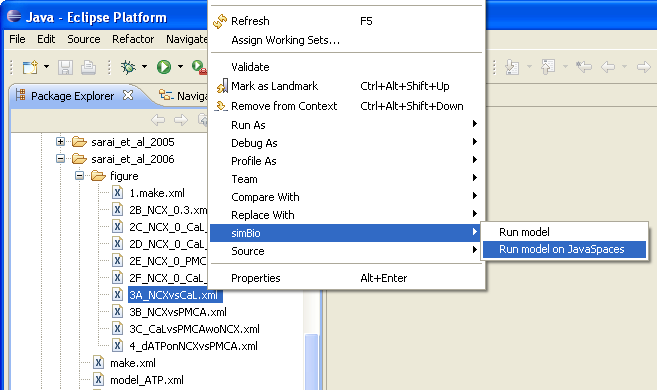
Generate XML
When you select and right click on Reactor or Analyzer, and click on [simBio]->[generate XML], an XML file will be generated.